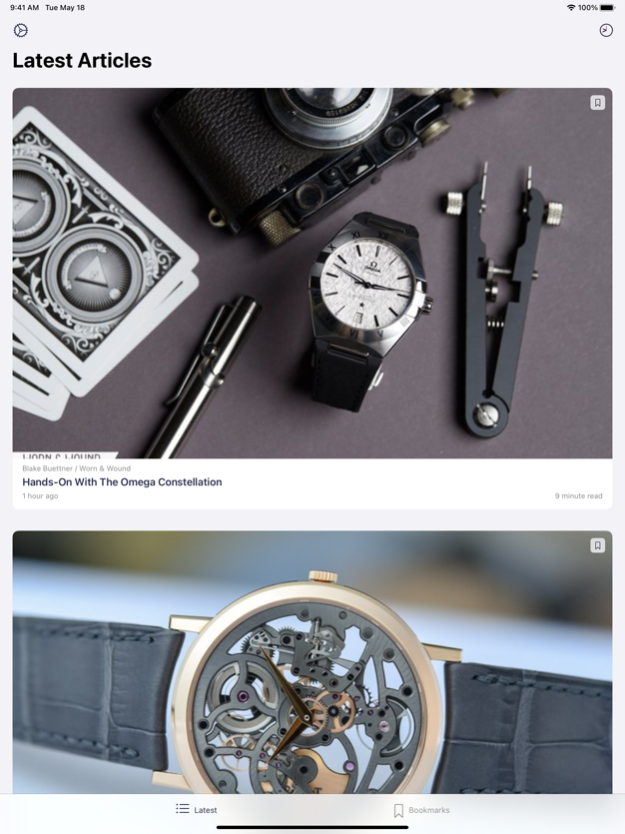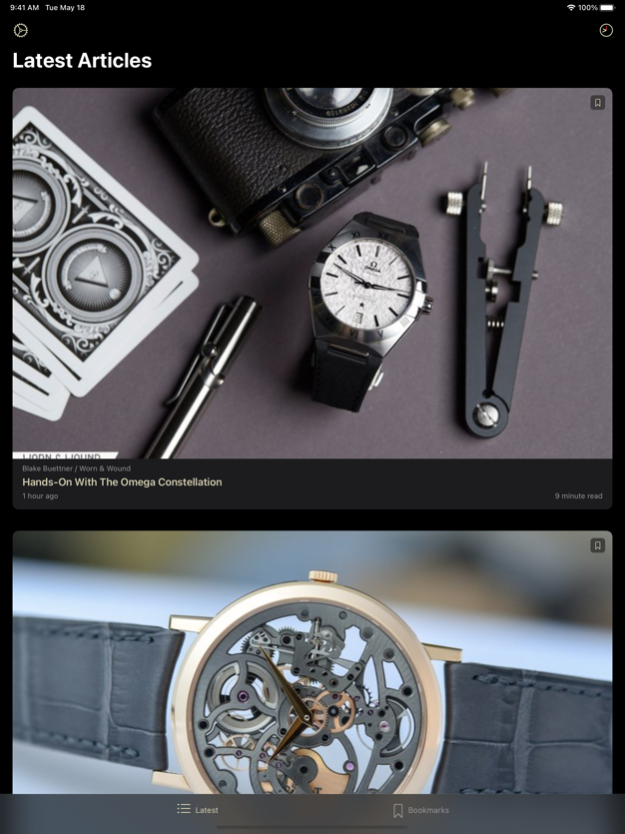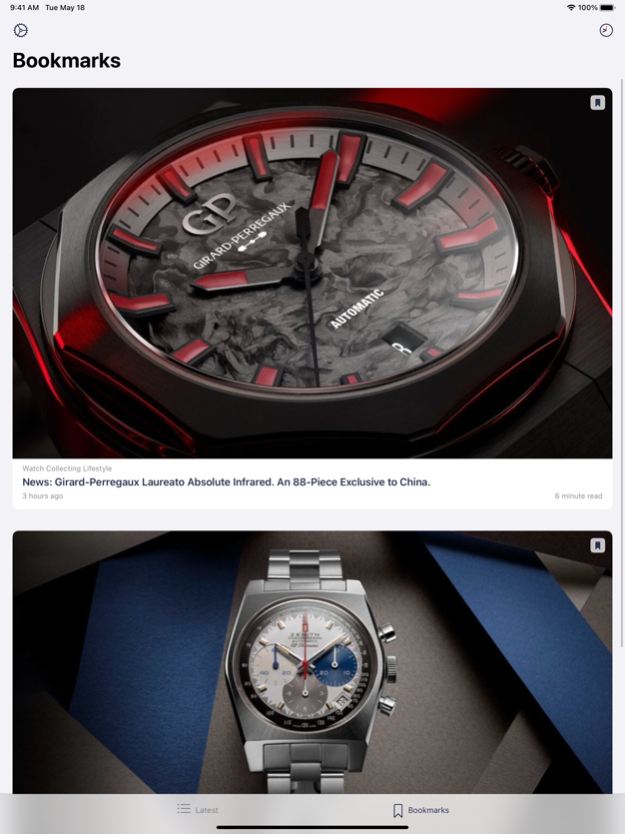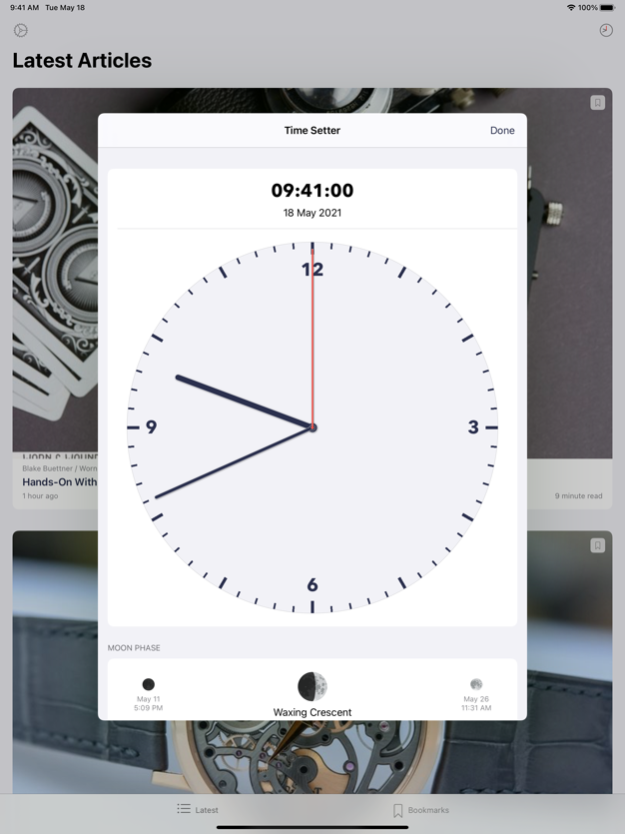All Watch News 1.5.2
Continue to app
Free Version
Publisher Description
All Watch News aggregates news from a range of the top online watch publications - and some upstarts you might not yet have heard of - covering everything from micro brands to haute horologie.
Features include:
‣ Search
Search through years of archives to find articles covering different brands and models.
‣ Bookmarks
Bookmark articles to read later.
‣ Time Setter
A useful utility to help you set your watch. It automatically detects when you're not in your home time zone and supports setting your moon phase complication.
‣ Related Articles
Articles that cover the same story (i.e. new watch releases) are grouped together, making it easier to see other news items.
‣ Notifications
Get notified when a new article is published by your selected sites, or see the number of new articles on the app icon.
‣ Modern
A modern iOS app that supports all the new features you would expect, including Dark Mode.
‣ Independent
All Watch News is not connected to any watch publication or brand, making it fully independent.
‣ Comprehensive
All Watch News includes all of the most relevant wristwatch publications. Read the latest stories from HODINKEE, WatchTime, Monochrome, Worn & Wound, Fratello, Quill & Pad, Time+Tide, SJX Watches, Revolution Watch, the Horological Society of New York, Scottish Watches, Two Broke Watch Snobs, Watch Collecting Lifestyle and others.
Mar 1, 2023
Version 1.5.2
‣ Bug fixes
About All Watch News
All Watch News is a free app for iOS published in the Food & Drink list of apps, part of Home & Hobby.
The company that develops All Watch News is Sebmos Ltd. The latest version released by its developer is 1.5.2.
To install All Watch News on your iOS device, just click the green Continue To App button above to start the installation process. The app is listed on our website since 2023-03-01 and was downloaded 0 times. We have already checked if the download link is safe, however for your own protection we recommend that you scan the downloaded app with your antivirus. Your antivirus may detect the All Watch News as malware if the download link is broken.
How to install All Watch News on your iOS device:
- Click on the Continue To App button on our website. This will redirect you to the App Store.
- Once the All Watch News is shown in the iTunes listing of your iOS device, you can start its download and installation. Tap on the GET button to the right of the app to start downloading it.
- If you are not logged-in the iOS appstore app, you'll be prompted for your your Apple ID and/or password.
- After All Watch News is downloaded, you'll see an INSTALL button to the right. Tap on it to start the actual installation of the iOS app.
- Once installation is finished you can tap on the OPEN button to start it. Its icon will also be added to your device home screen.